How to Navigate Google’s New GA4
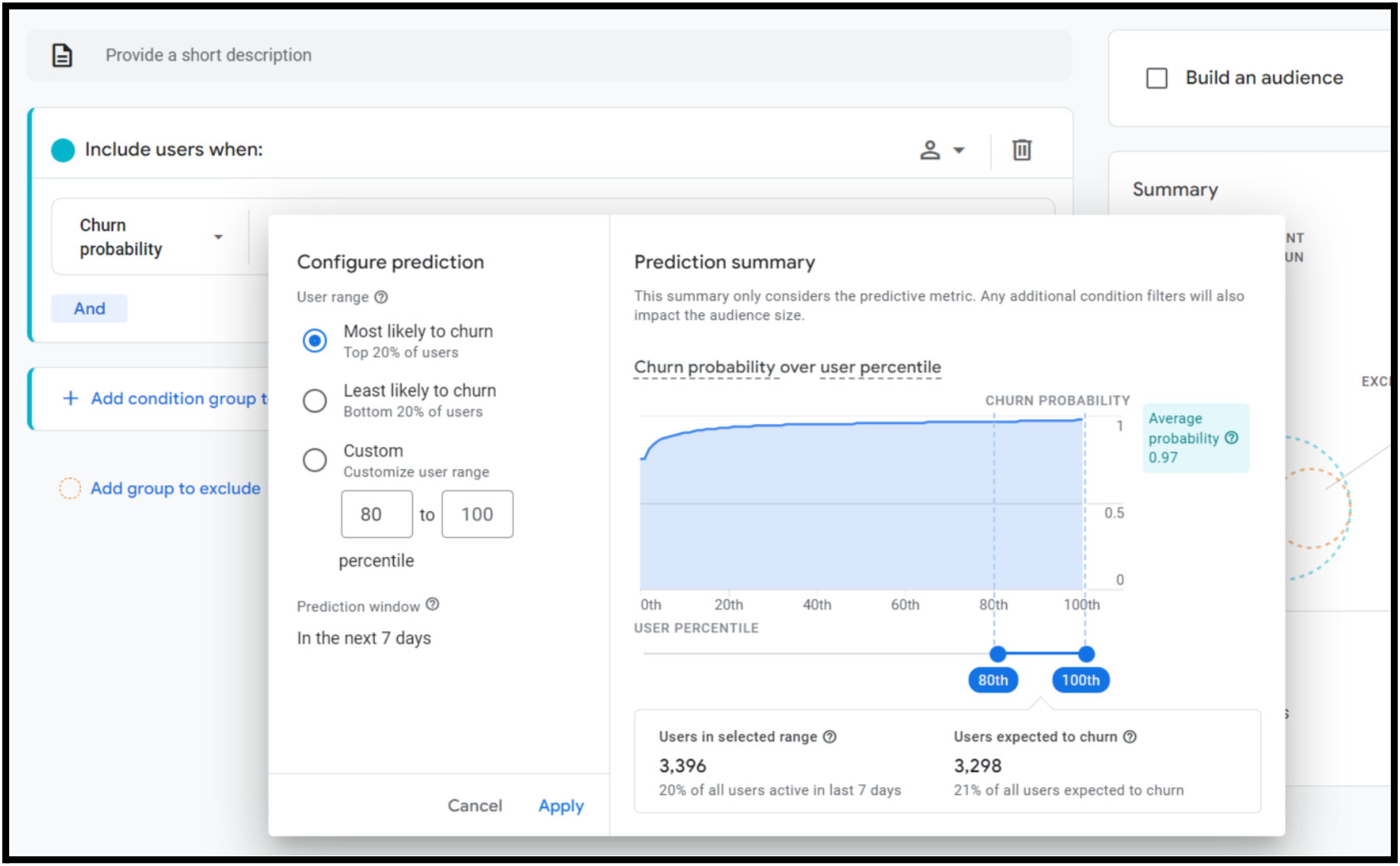
Google is pretty much synonymous with big data, which is why it was such a big deal when the company announced a decision to sunset its widelyused Universal Analytics platform and require users to migrate to a new system, GA4. With a final deadline of July 1 to make the switch, event marketers must now get onboard or get left behind.
We asked Sofiia Bychkovska, lead analytics trainer at MeasureSchool, for a rundown of the new system and tips for wielding it effectively.

1. How does GA4 differ from the previous version of Google Analytics (Universal Analytics), and what are the key advantages of migrating to GA4 for event professionals?
Changes are inevitable in our lives, yet they are often met with resistance. Whether it’s a personal transformation or a UA-to-GA4 migration, changes can be overwhelming. Many people definitely freaked out when they saw this notification. (I would not be an exclusion, to be honest.)
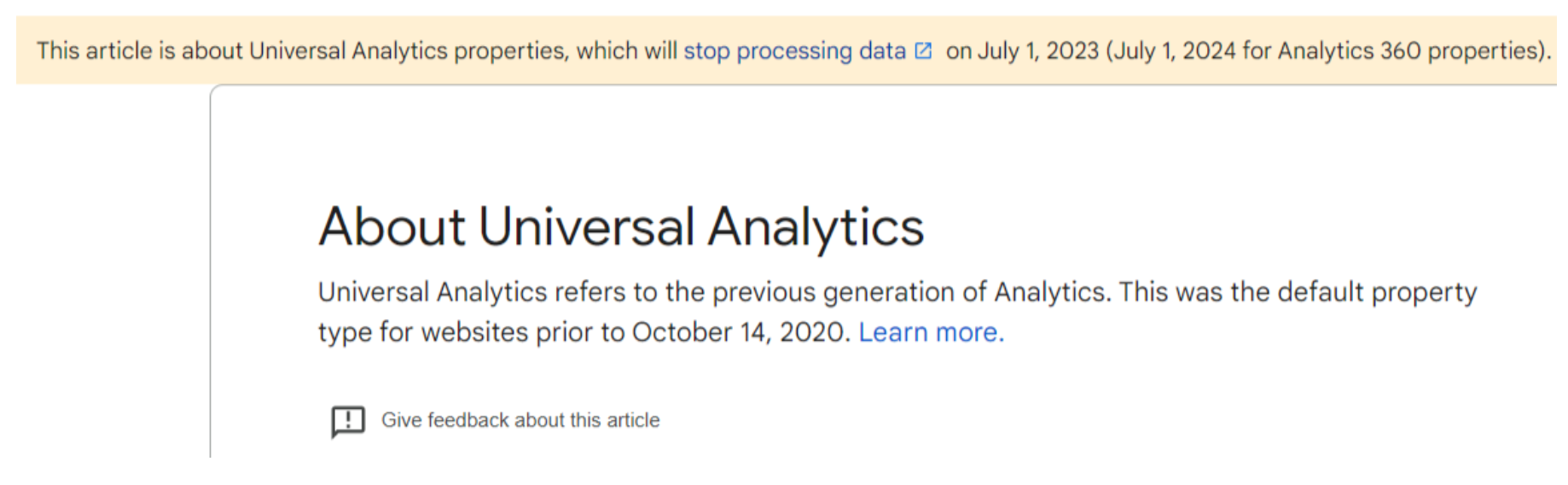
If we choose the GA4 switch, we should keep in mind that:
- Google Analytics is not retroactive, which means that you cannot simply get your past data in GA4. The tool only starts displaying data once you implement the code.
- You cannot simply take your UA data and transfer it into GA4, as the tools have different data models.
- GA4 is often promoted as an upgrade of Universal Analytics. I would not fall for that, as this is not a simple upgrade. This is a completely new tool with a new set of features. There is a very common misconception that it looks similar and UA knowledge is enough to be proficient in GA4.
Therefore, I would love to outline the key differences between both versions to give you an idea of what you should expect working with GA4. I also want to look at it from the angle of the features event professionals can benefit from.
New Data Model
In a nutshell, everything is an event in GA4. Instead of focusing solely on pageviews and sessions, GA4 is event-based. An interesting fact: Despite ranting and raving about the abrupt change, many users tend to prefer the new data model. (We ran a survey at MeasureSchool.) Why is it so appealing? It allows you to have a more granular and flexible approach to tracking user behavior across different platforms and devices.
What is your preferred data model?
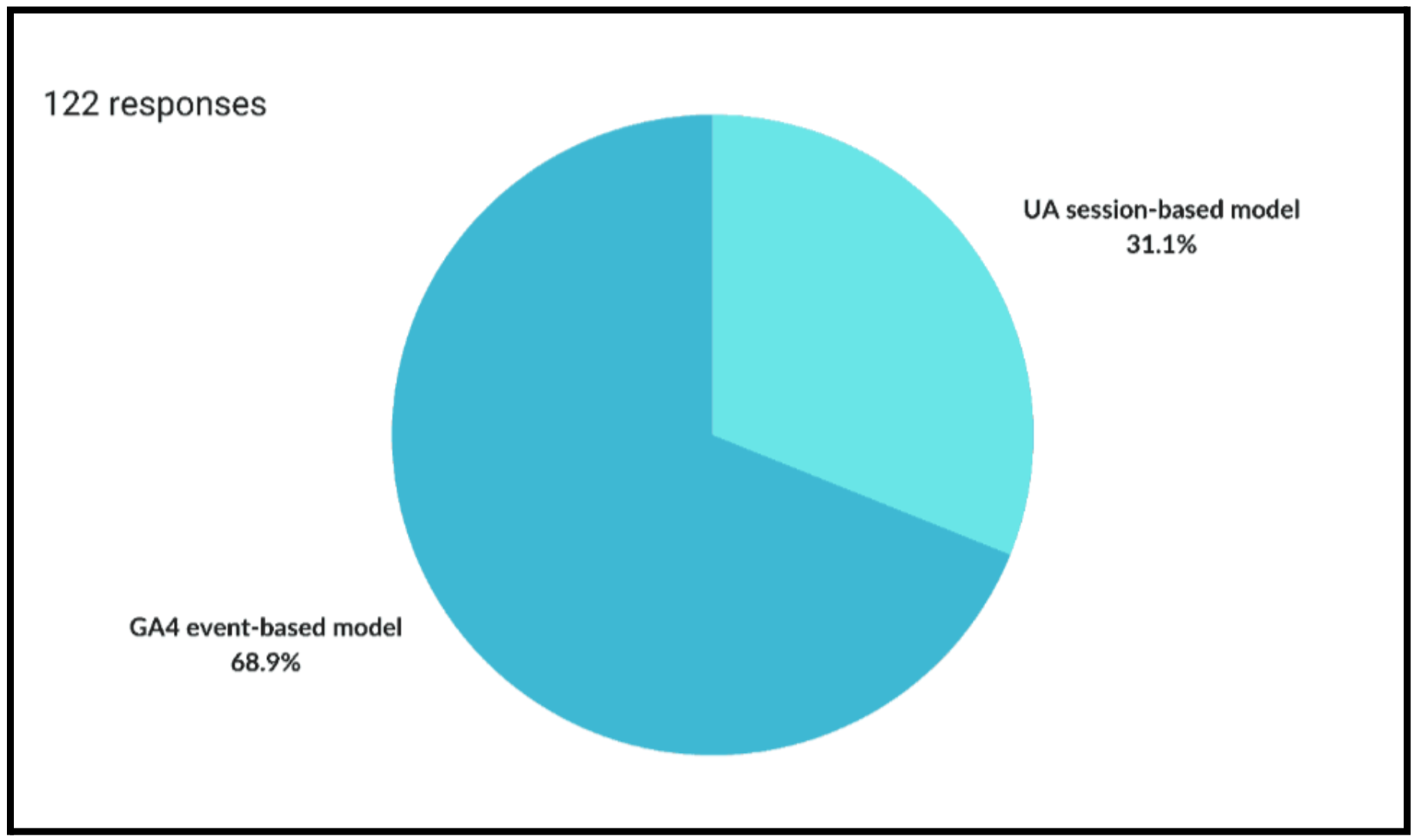
Survey results
With the help of GA4, you can track different user interactions, such as registrations, ticket purchases, session check-ins, etc. By tracking events, GA4 helps you understand which sessions attendees enjoy the most, or which speakers they prefer, for example. You can go wild here sending additional event parameters together with your events to drill down into data, as the new data model is all about flexibility.
Cross-Platform Tracking
This is another considerable improvement in GA4. The tool is designed to provide a more comprehensive view of user behavior across multiple platforms, including websites, mobile apps, and offline data sources. Now you can track user interactions from various touchpoints to get a more holistic picture of your customer journey.
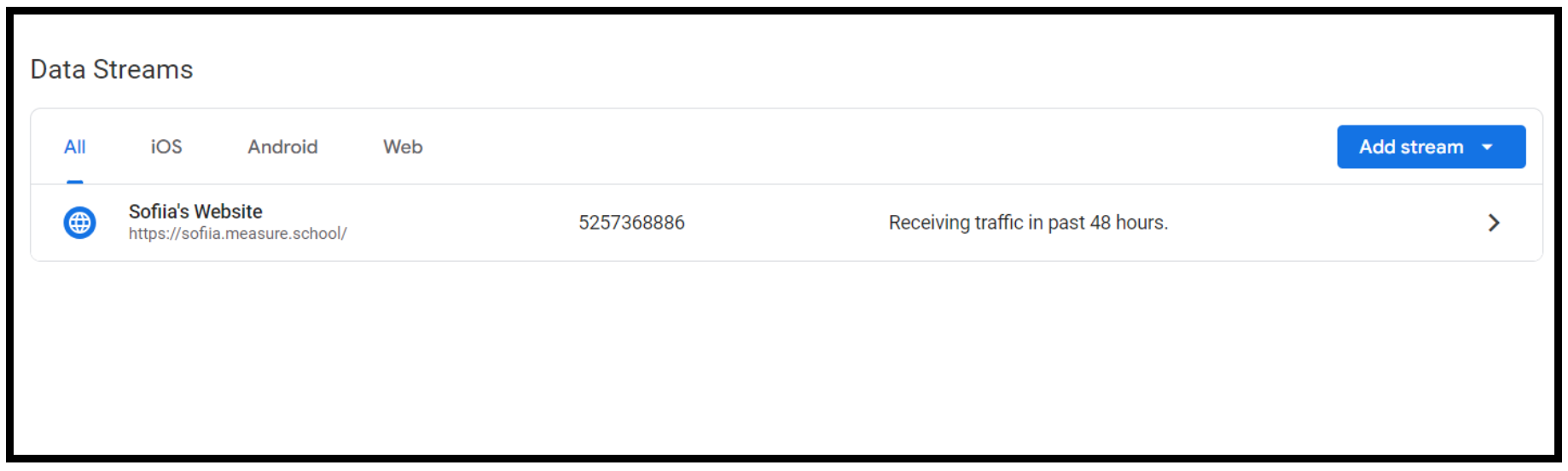
GA4: Web+App Solution
Imagine that you have a conference website, a mobile app, and registration booths onsite. Whether attendees browse your website, use your mobile app, or participate in onsite events, GA4 can consolidate this data into a unified view. This is the beauty of the new tool, and it is pretty cool, right?
Different Tracking Options
GA4 introduced Enhanced Measurement that tracks some user interactions automagically. Yes, you heard it right. You do not have to do any modifications in the code or via GTM. By simply installing GA4, you have a baseline of tracking that allows you to start gaining some quick insights.
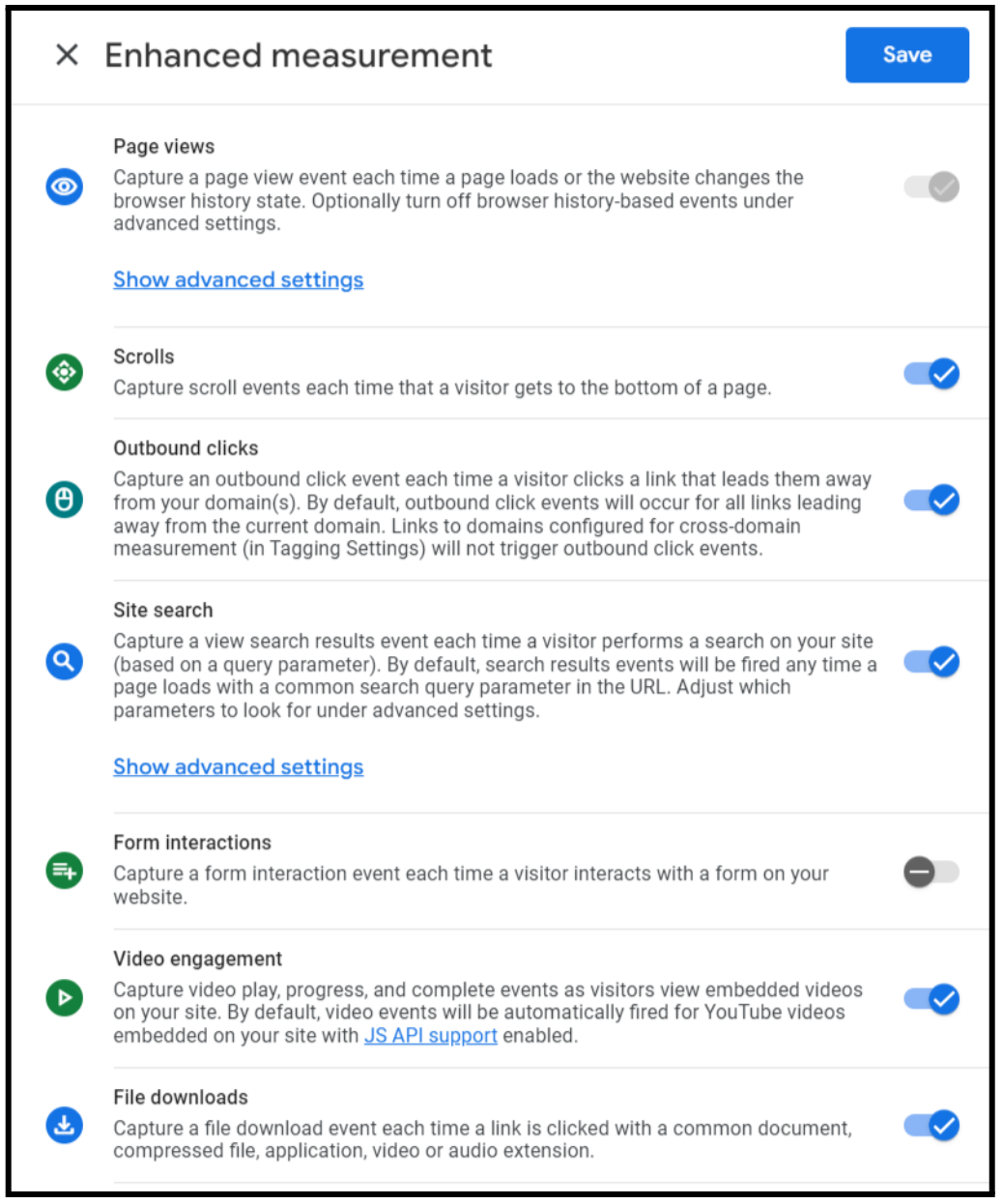
Enhanced Measurement in GA4
Moreover, now it is possible to create events directly in the UI without the need to mess with the code. You should be careful with this feature, but it is interesting to highlight. Let’s say you have to set up an event to see how many people viewed your event registration page, but your developer is not available at the moment. You could do it quickly yourself, directly within the GA4 interface.
Machine Learning
Google has been investing a lot in machine learning, and this is another benefit of GA4. It can definitely help you enrich your data. Machine learning models in GA4 allow you to forecast the future behavior of your users. By utilizing ML, you could make better-informed decisions and allocate resources effectively.
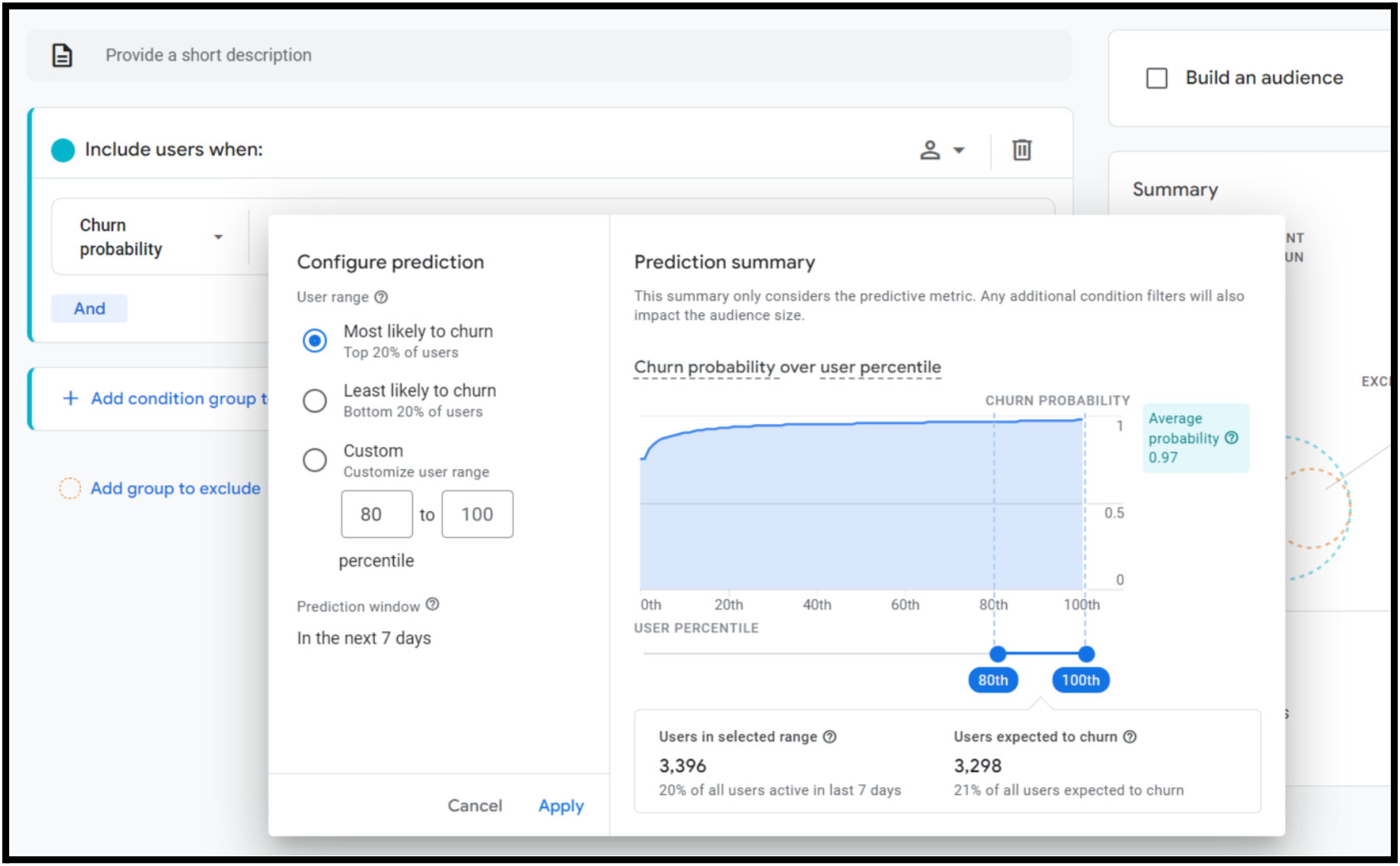
GA4 Predictive Metrics
You can use predictive metrics to build your audiences. For instance, with the help of this feature, you could identify people who are likely to purchase your event tickets or re-engage your clients who are likely to churn.
New Reporting
The reporting interface has changed a lot. If UA offered a great number of reports, GA4 does not seem to be that lavish at first glance. However, it offers a new feature that was not available before that allows you to customize your standard reporting interface. It gives you a lot of flexibility as you can focus on your specific needs and goals.
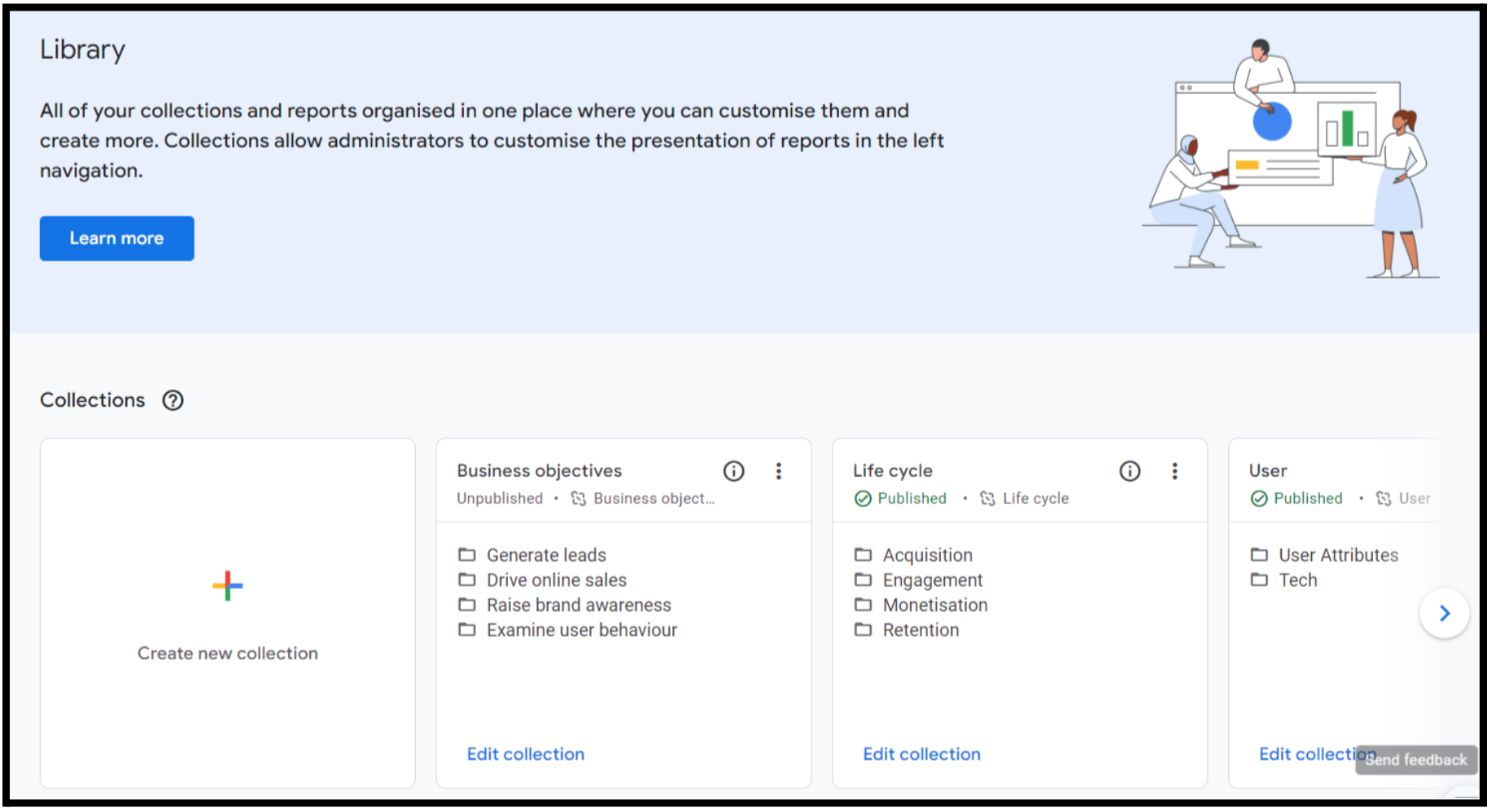
Reports Customization in GA4
Additionally, if you want to dive deeper into your data by answering specific questions about event attendees, you can create custom reports in Explorations. You can apply different analysis techniques, such as segment overlap or path exploration, to understand attendee engagement, identify trends, and optimize marketing efforts.
QA Process
DebugView is one of my favorite GA4 features that was not available in UA. (I have to say it still feels funny to write in the past tense.) It allows you to verify in real time if the desired events and parameters are being captured accurately. In this way, you can quickly test your implementation to check if it is working correctly and if the data is being collected as expected.
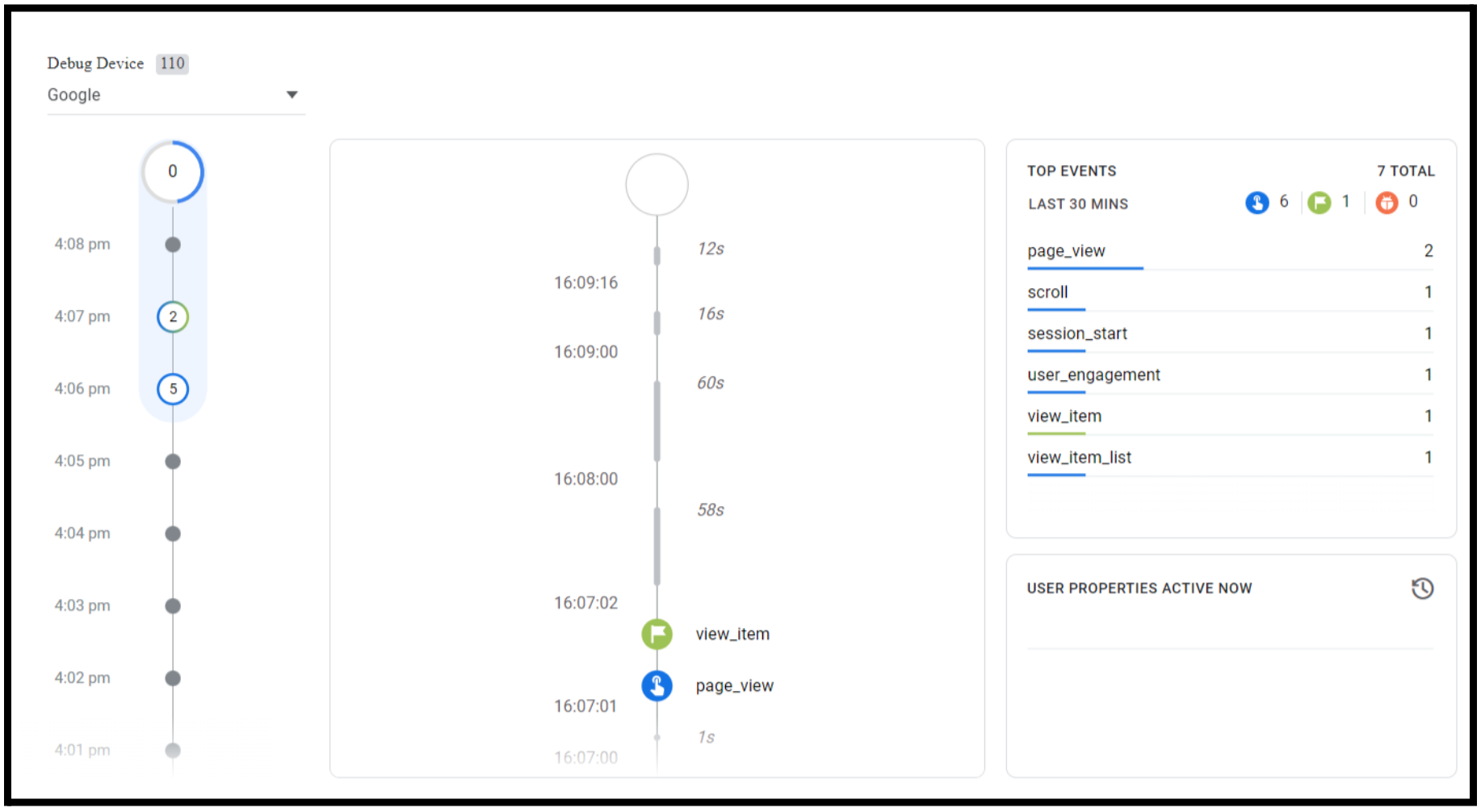
DebugView
This GA4 feature definitely improves the testing process, and you can quickly do some troubleshooting on your own without asking your developer for help.
New Capabilities
There are so many differences and improvements, I could write about them for hours. In this subsection, I wanted to list the new capabilities of GA4 (and these are just some). Specifically, some of the greatest improvements are free BigQuery integration, improved funnels, and Audience Triggers.
If you know how to use these features correctly, GA4 can help you measure the success of your events, optimize the attendee experience, and thus make data-driven decisions.
2. Can you elaborate on the audience and segmentation options available in GA4 that provide event professionals with more targeted and personalized insights compared to Universal Analytics?
Here are the main aspects that make GA4 different and more flexible compared to UA:
Audience Creation Process
Now you can create GA4 audiences in two ways:
- Using the audience builder in the admin section and clicking Audiences to create those directly from there.
- Turning your segment into an audience.
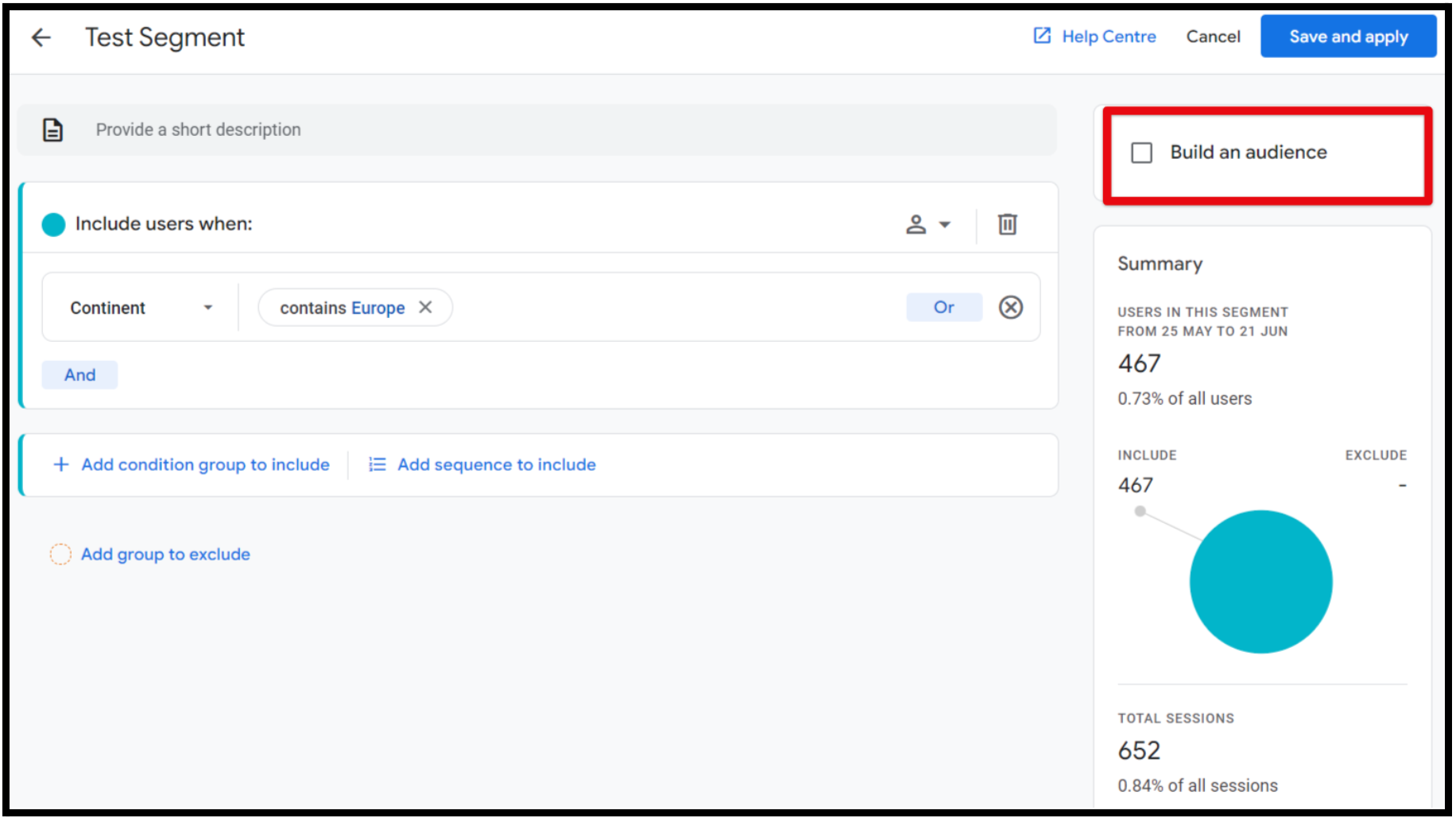
Turning a segment into an audience
The second method can be pretty helpful as you can have a look at the subset of data before turning it into an actual audience.
Predefined Audiences for Business Verticals
Another feature different from UA is that GA4 provides a number of preconfigured audiences that you can use the way they are or modify if necessary, aligned to your chosen business category and recommended events.
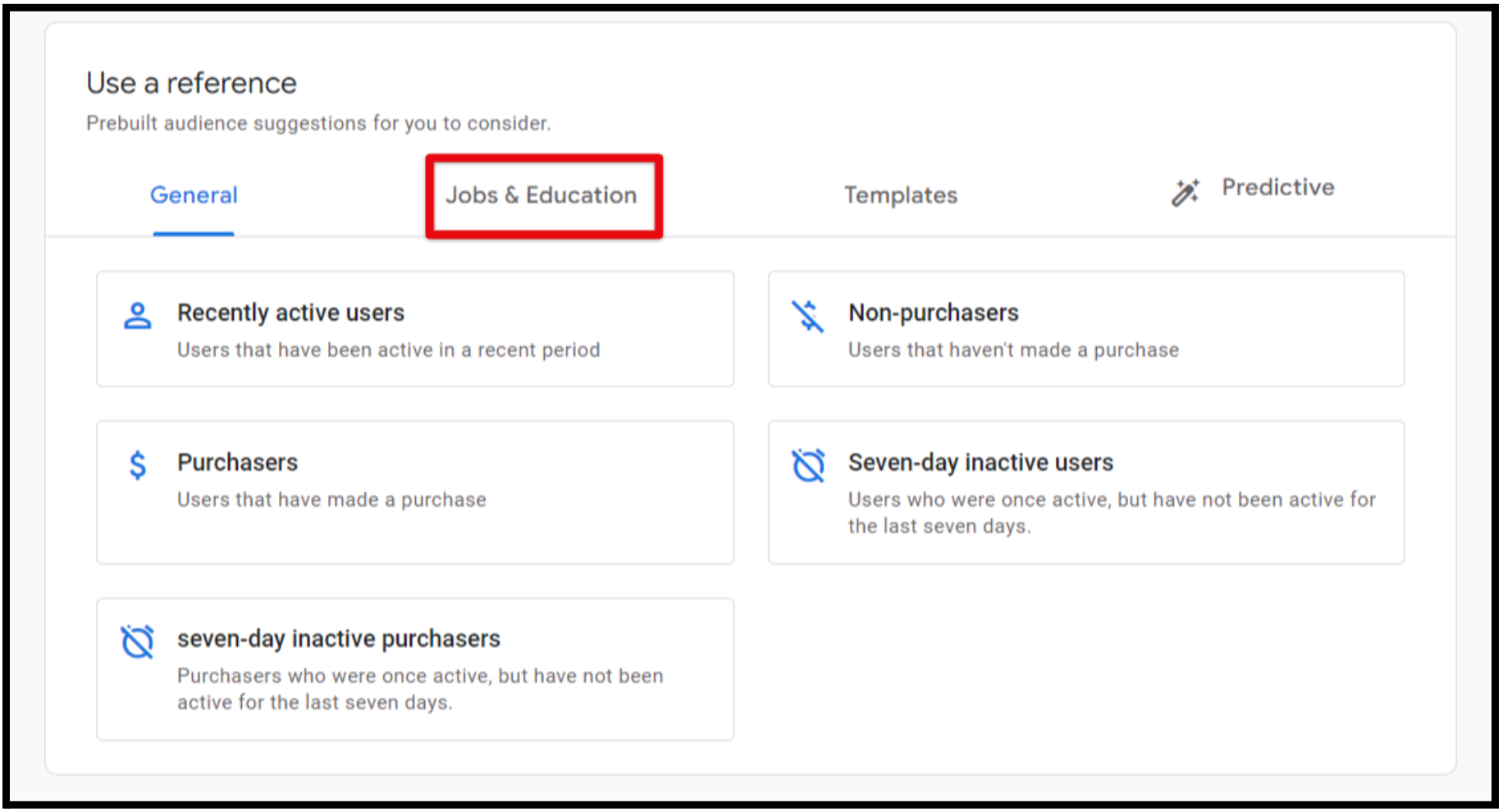
Prebuilt audiences for different business verticals
Note: To be able to use those, you must have your recommended events set up already.
Enhanced Audience Builder Functionality
There is an audience builder available in UA that allows you to segment your users. However, the GA4 audience builder has some cool new features that are missing in UA and that can provide more targeted insights.
Same as in UA, you can define various audiences based on demographic features, technologies, behavior, etc. There are some new advanced audience builder capabilities that allow you to define very specific conditions.
-
Time constraints
In GA4, you can apply time constraints to your sequences. In this way, you can get very specific while creating audiences.
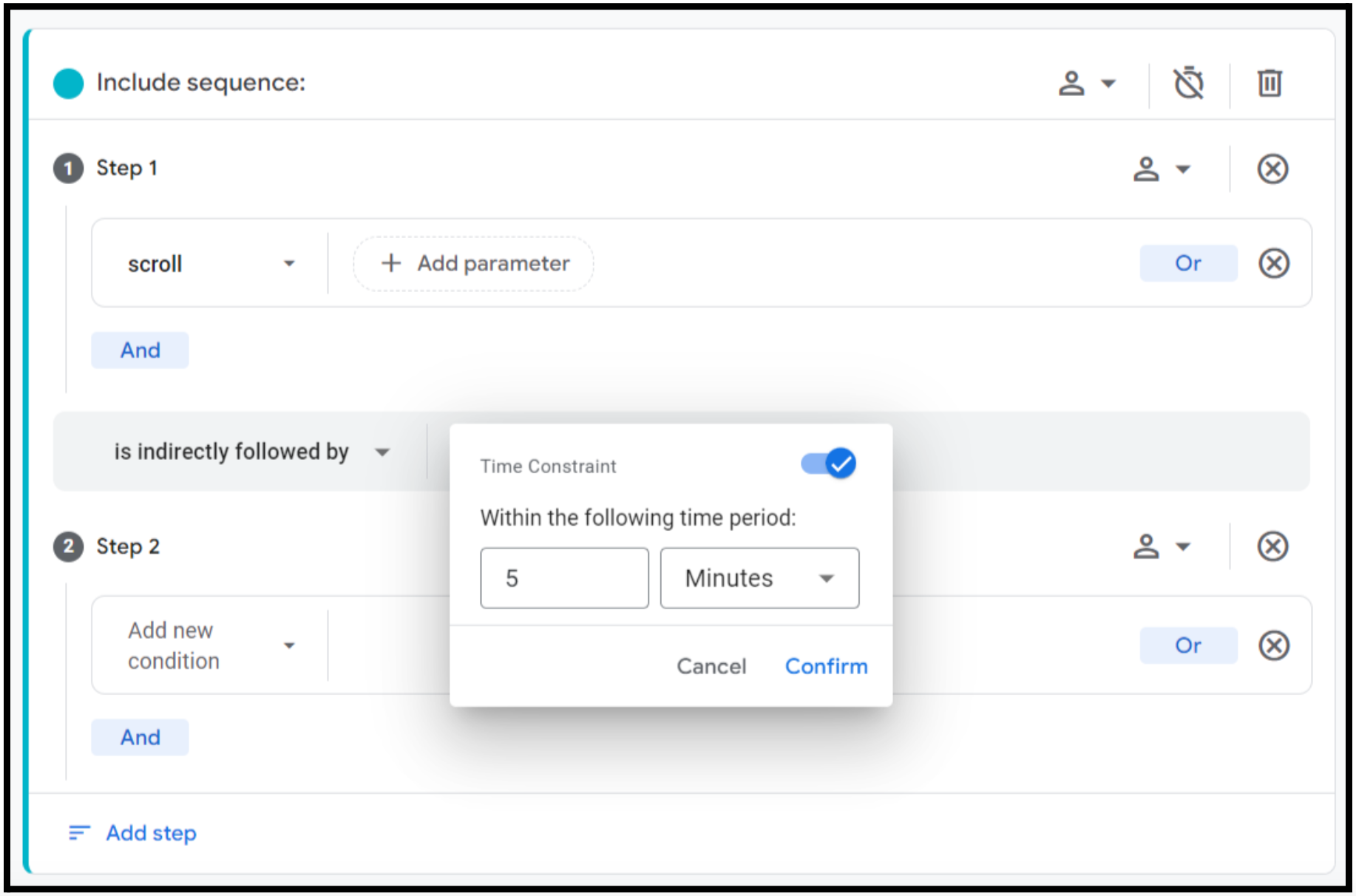
Adding a time constraint
An example could be an audience that comprises customers who visited your blog and then signed up for the event within 5 minutes. By understanding the unique needs and motivations of these people, event organizers can deliver relevant content, networking opportunities, or targeted promotions to their participants to generate even more interest.
-
Time-windowed metrics
GA4 audience builder conditions also include time-windowed metrics. When you use them, you can define that a condition must be true within a specific timeframe.
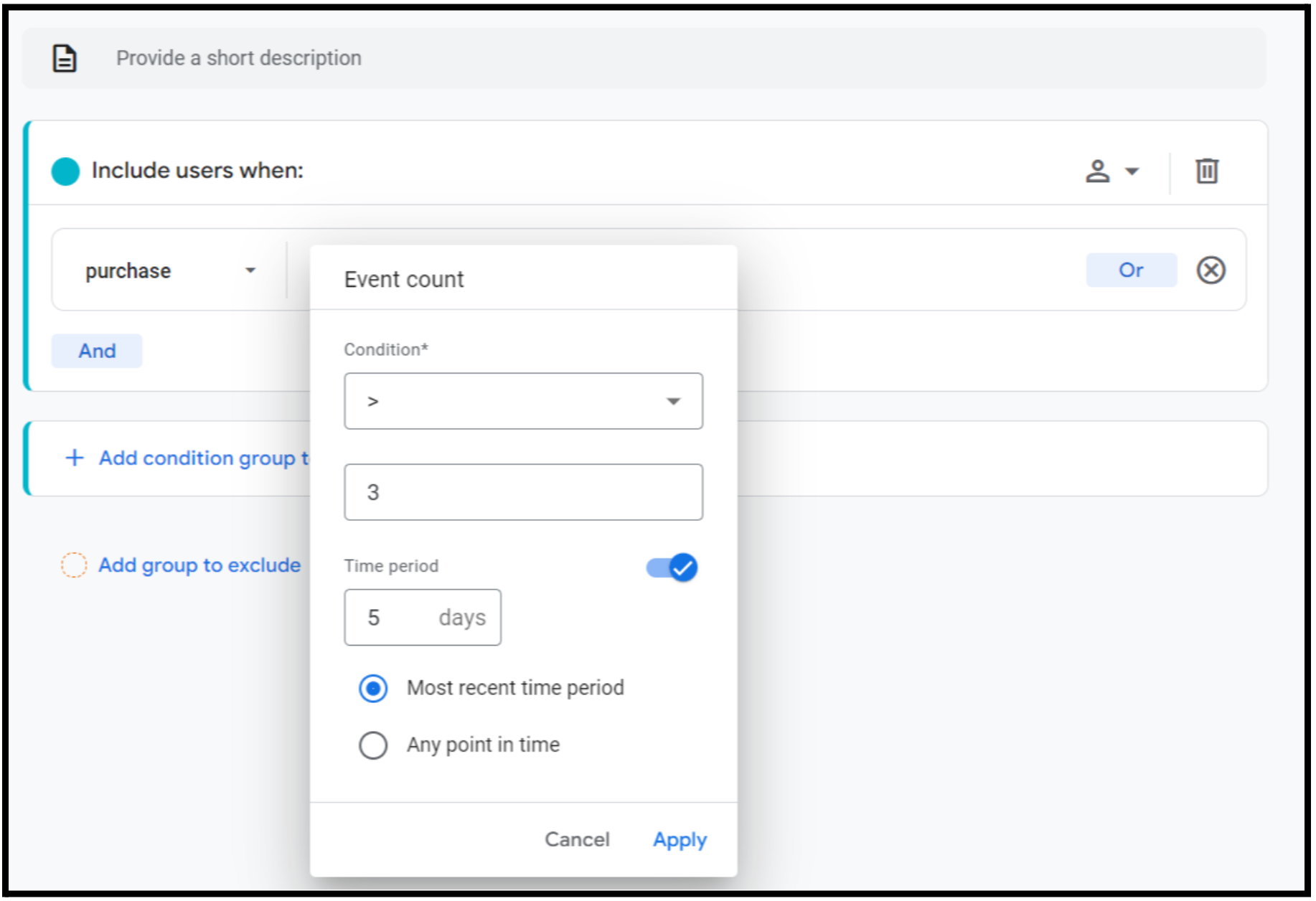
Applying time-windowed metrics
Let’s say you want to create an audience of customers who have shown a great interest in your event within the last week. You could come up with a condition like: Users who viewed your event tickets more than 5 times within the last 7 days. By identifying and targeting this audience, event organizers can offer personalized recommendations, exclusive content, or special perks to encourage them to buy the tickets.
-
Low-engagement sessions
GA4 introduced low-engagement sessions that you can use as a condition in the audience builder to identify users who were not active on your website or app.
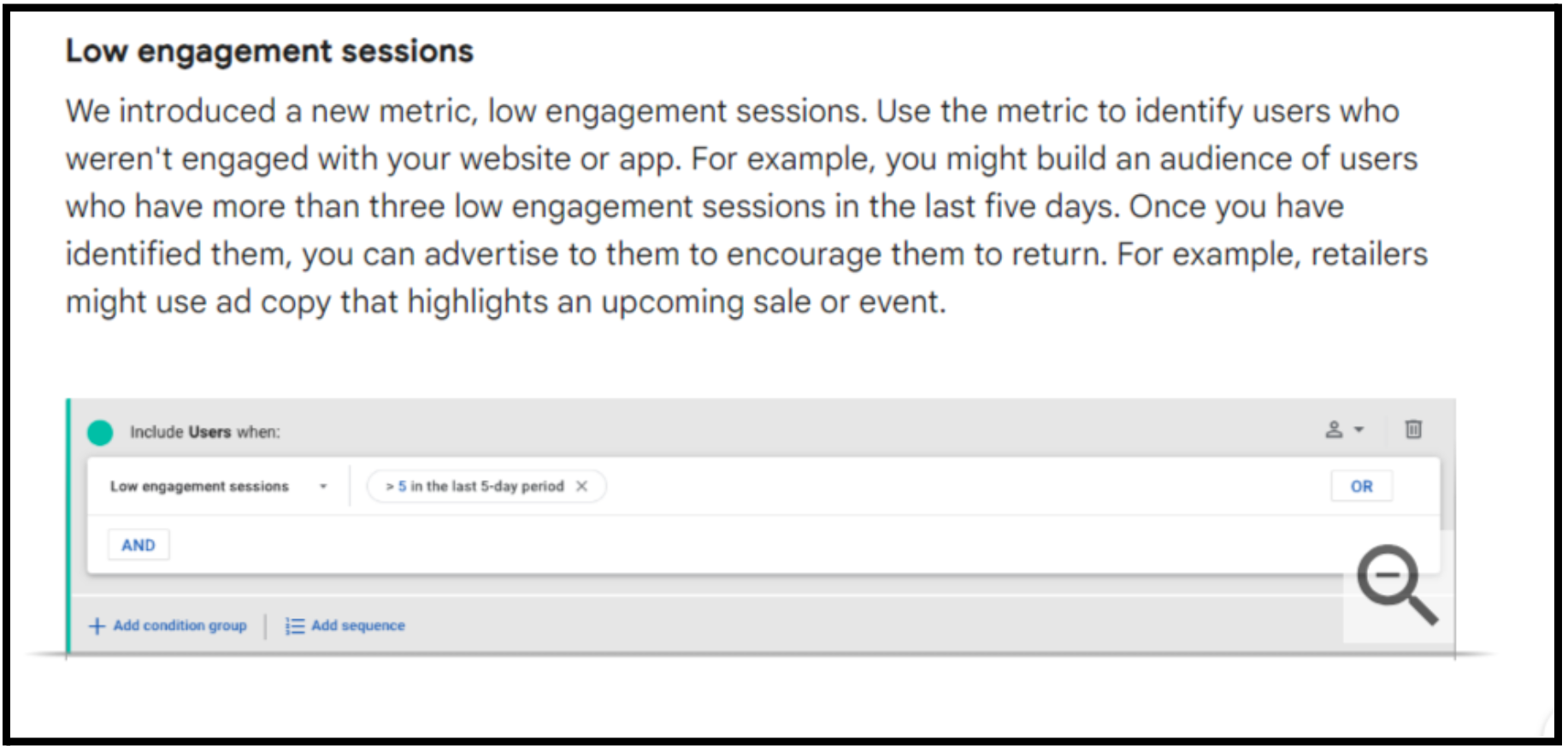
Low-engagement sessions
With the help of this metric, you can come up with a condition to build an audience of users who had more than one low-engagement session in the last week. Once you have created this audience, you can start delivering ads to these people to reignite their interest in the event.
-
Predictive metrics
This is another powerful feature of GA audience builder. Now you can predict the future behavior of your users with the help of machine learning. For example, you can identify users with high purchase probability or who are likely to churn. The cool thing about it is that you can combine your own conditions with predictive metrics.
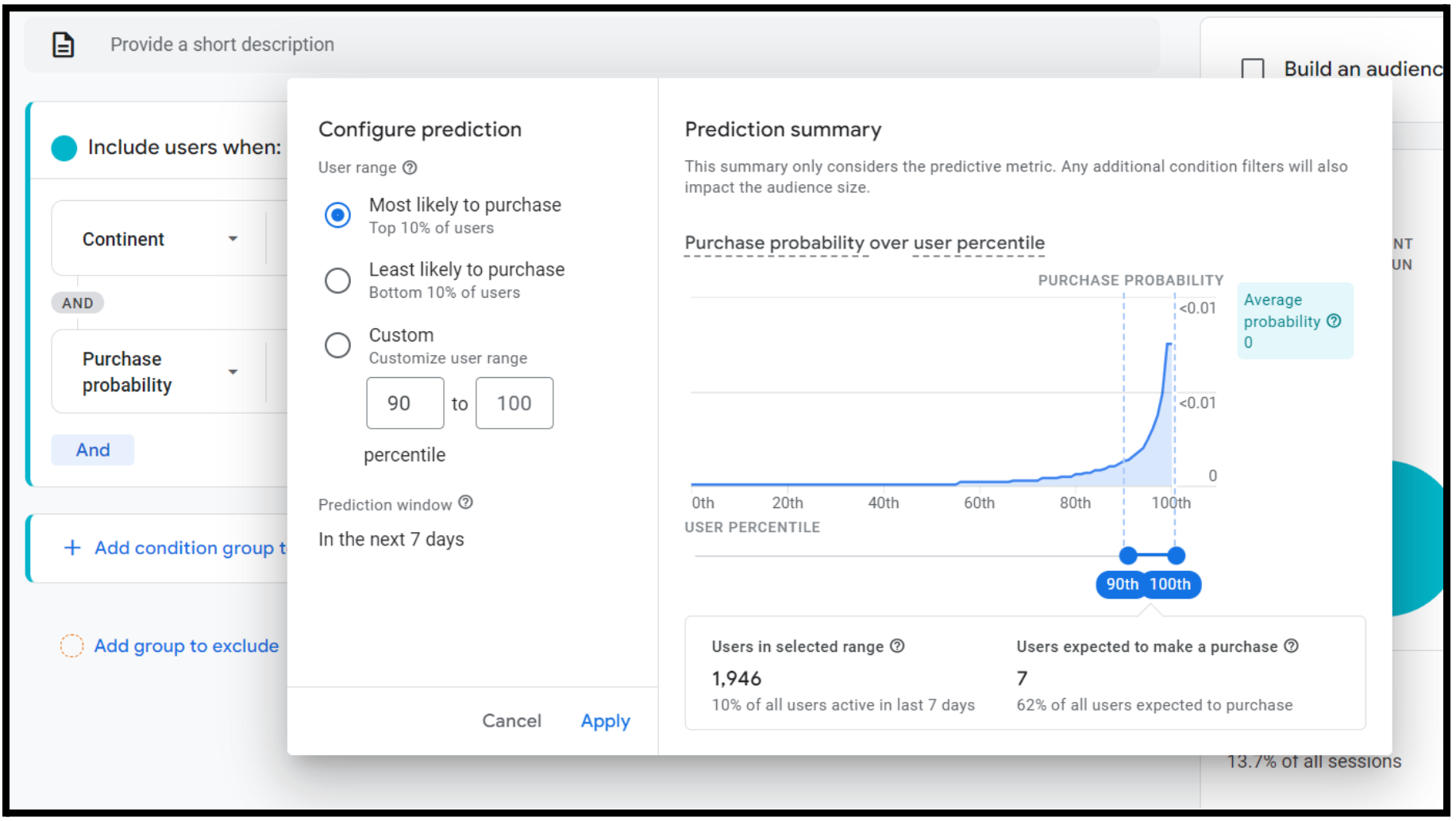
Using predictive metrics in GA4 audience builder
Let’s say you would like to create an audience of your past attendees in a specific region who are very likely to buy the tickets again. Yes, it is doable with the help of GA4.
Seamless Google Ads Integration
GA4 has a seamless integration with Google Ads that allows you to use your GA4 audiences for targeting. Another great improvement is that audiences are automatically shared once you link the accounts, which is pretty convenient. They are also dynamically updated the whole time.
Moreover, Google has announced that very soon, you will be able to access the GA4 audience builder directly in the Google Ads user interface, which makes the whole setup process even easier.
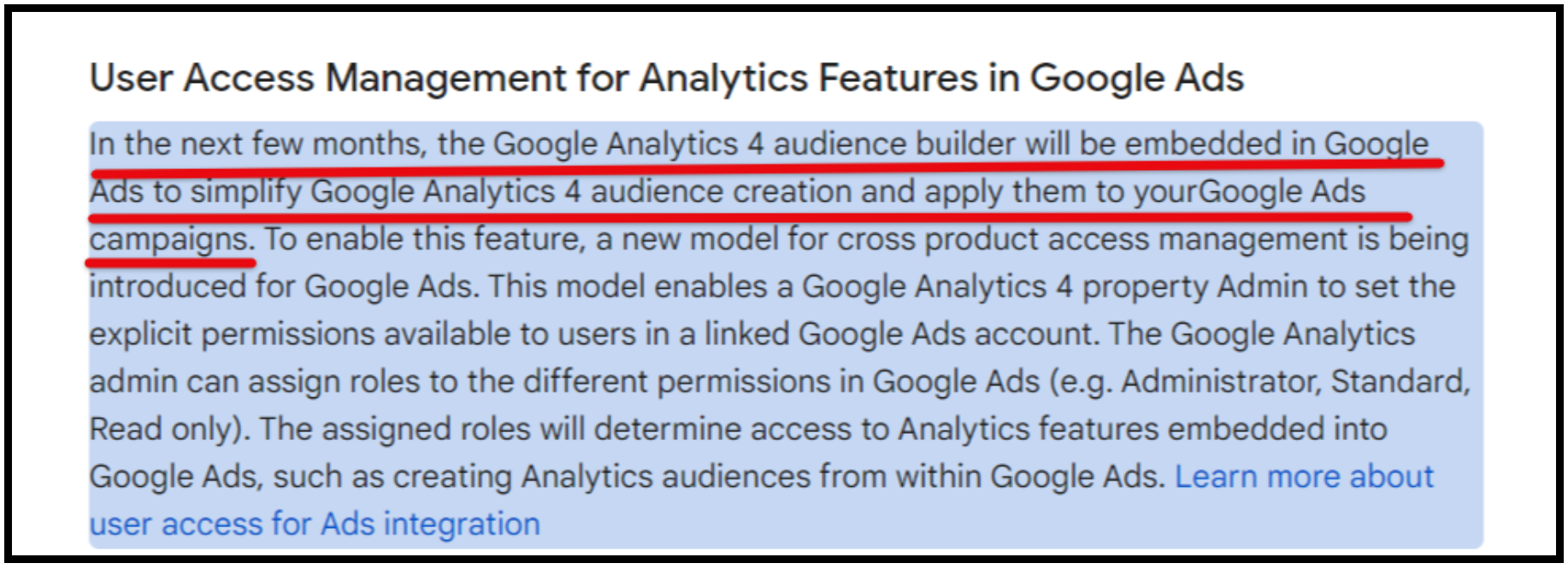
Google audience builder announcement
To sum up: With all these new capabilities, you can come up with very specific conditions for your audience creation. Just think about your most successful audience that has just not taken your conversion action yet. With all the features of the new audience builder, you can create a perfect target audience that you can deliver ads to.
3. How does GA4 facilitate measuring event goals and conversions more effectively, and what specific features or functionalities enable event organizers to track and analyze the success of their objectives?
Simplified Conversion Setup
One of the considerable advantages of GA4 is improved conversion tracking. The whole setup process can be displayed with the help of this gif.
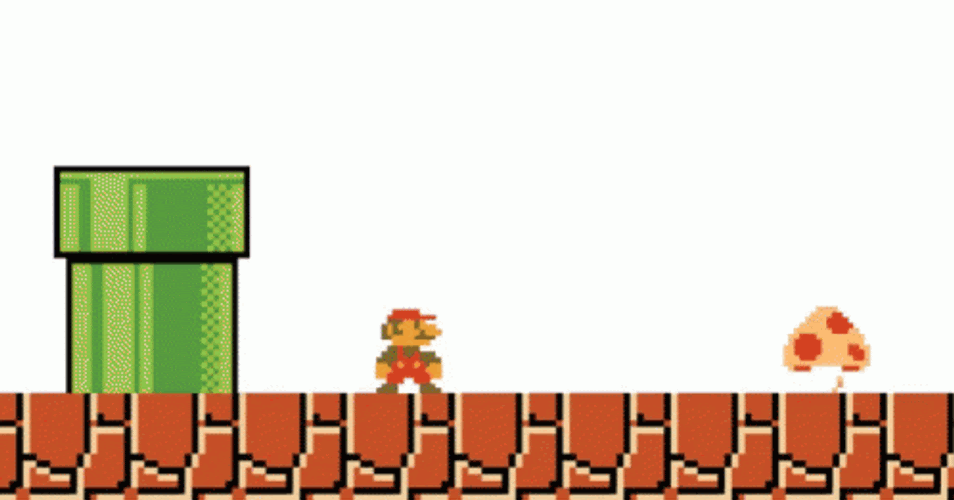
You might be wondering what this has to do with it. Well, the whole conversion setup process has become simpler. To create a conversion, you simply have to turn your event into a conversion by toggling the button next to it. This is it. It is easier and more straightforward than it used to be in Universal Analytics.
Enhanced Measurement Events
As mentioned above, GA4 introduces Enhanced Measurement events, which automatically track key user interactions such as pageviews, scrolls, video engagements, and more. These events can provide you with a general understanding of how clients interact with your content.
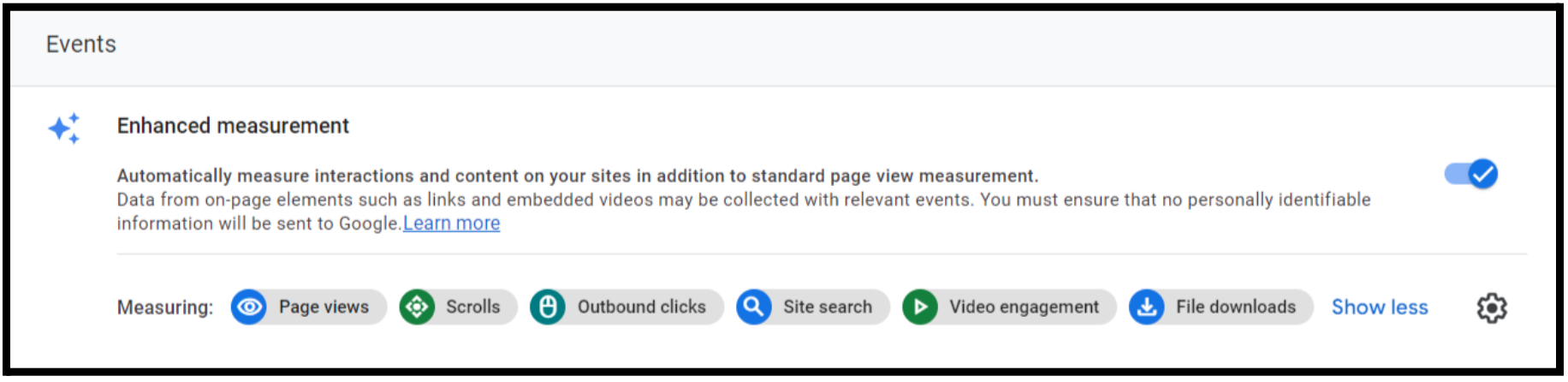
Enhanced Measurement events
By analyzing these metrics, event professionals can identify what is popular among customers, track their interests, and optimize event experiences based on people’s preferences.
Event Parameters
GA4 allows you to send parameters together with your events that provide additional context and details about specific event actions or attributes. We no longer have to stick to the rigid UA event schema, which is based on event category, action, and label.
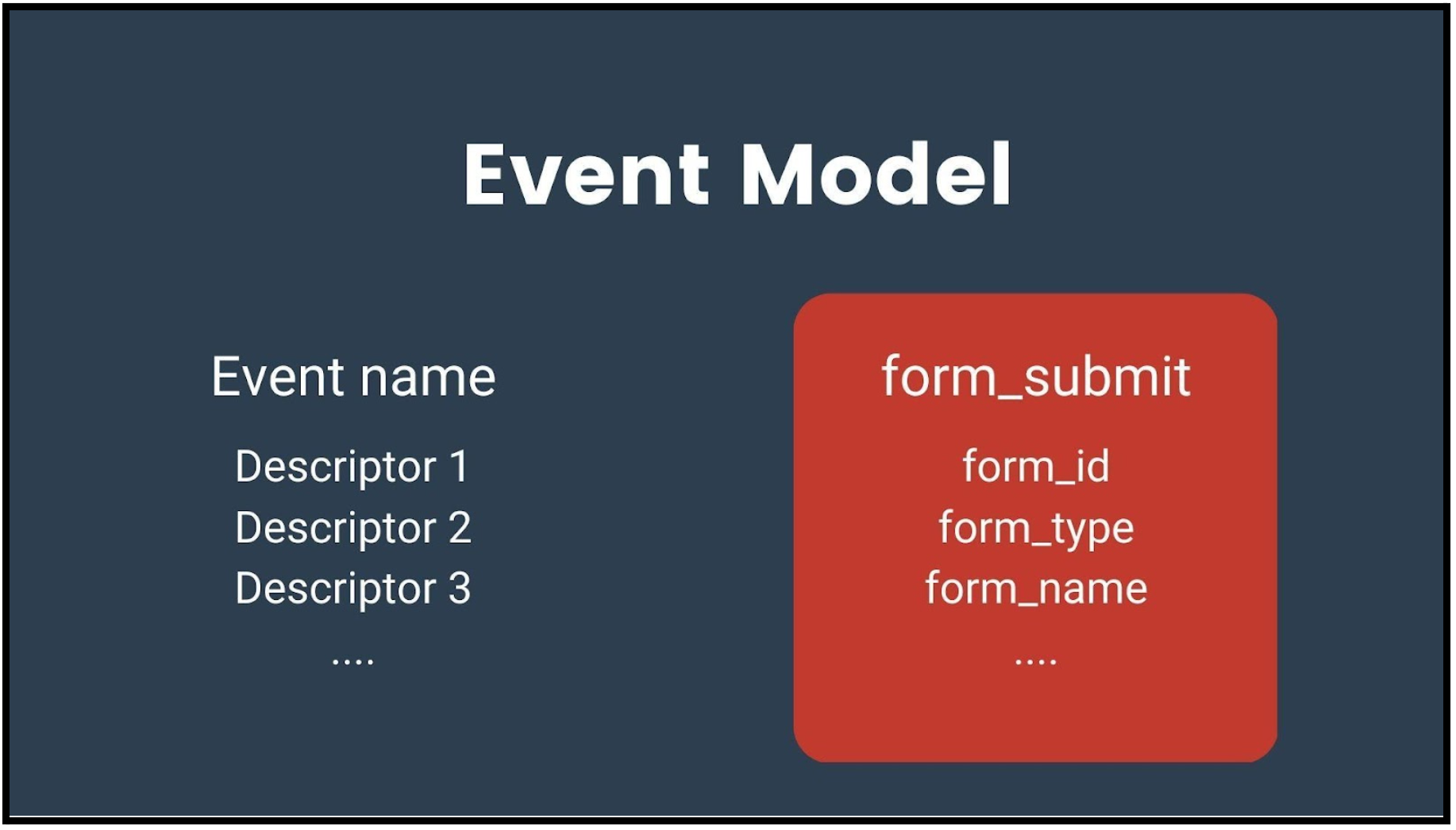
Event structure in GA4
Now, the sky is the limit in terms of implementation, as tracking has become really flexible. By utilizing event parameters, event organizers can track and segment users based on specific event attributes and gain more granular insights into their behavior.
Let’s say you want to track a sign_up event to see how many users register for a specific talk. You can additionally set up event parameters to send the data about the method people used to sign up, the name of the talk, etc.
Audience Triggers
Remember the audiences mentioned above? What if I told you that you could turn them into conversions? This is a completely new feature of GA4 that is really powerful. It’s called Audience Triggers, and it allows you to fire conversion events based on your audiences. In other words, you can turn your audience into an event and then mark it as a conversion following the standard process.
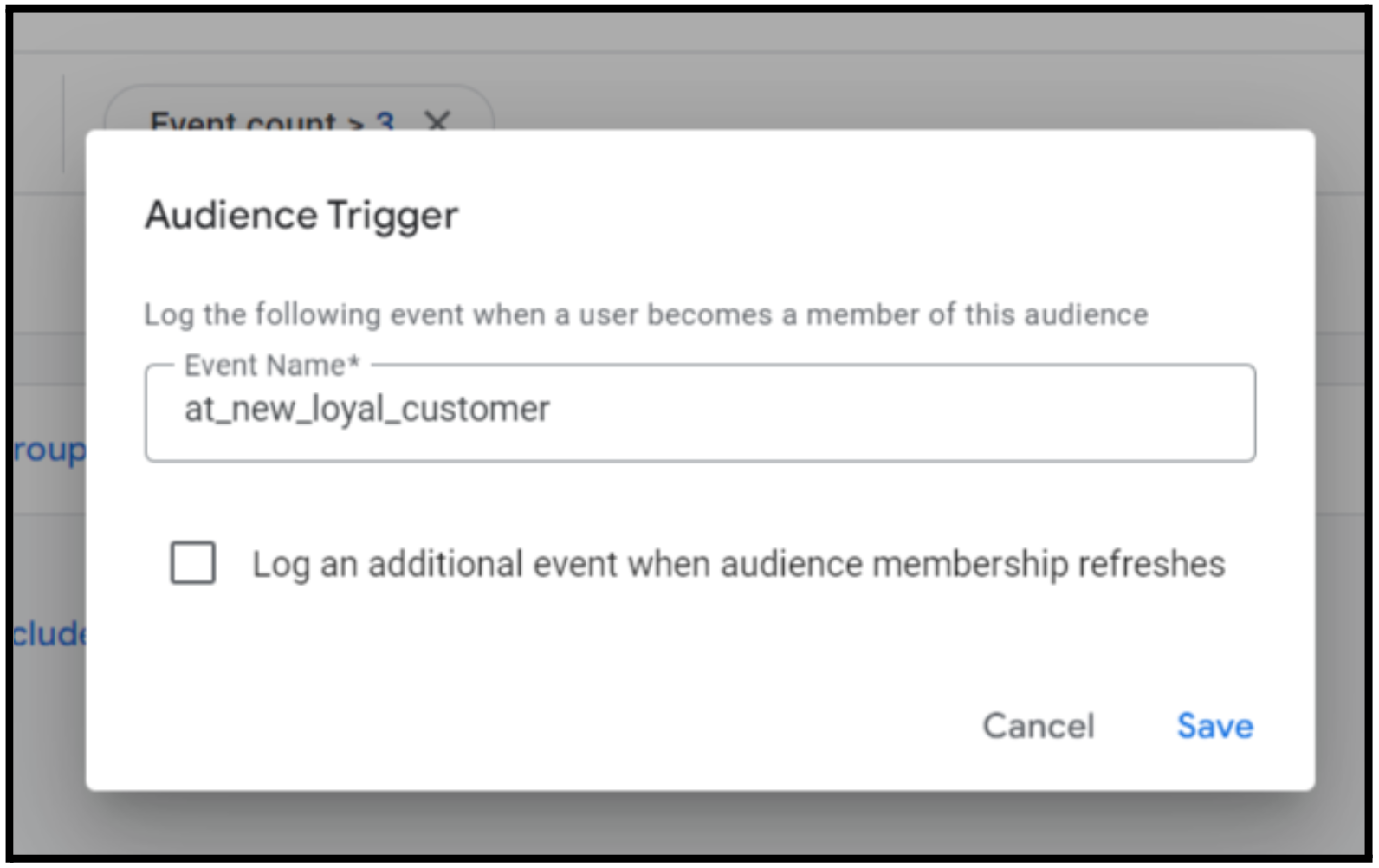
Setting up an Audience Trigger
You might be wondering how it works from a technical perspective. Audience Triggers let you trigger events when users match the definition of an audience and become members. So you could fire events when users reach some key milestones, such as registering for 5 events or reading 10 different blog posts.
If your event has VIP attendees or a premium tier, you could use Audience Triggers to fire an event when your clients get this status. You could come up with your own conditions that signify this VIP status (e.g., multiple high-value purchases, active participation, multiple contributions to the blog, etc.) Therefore, you can experiment with supplementing your conversion-volume-based strategies with conversion actions from your Audience Triggers.
